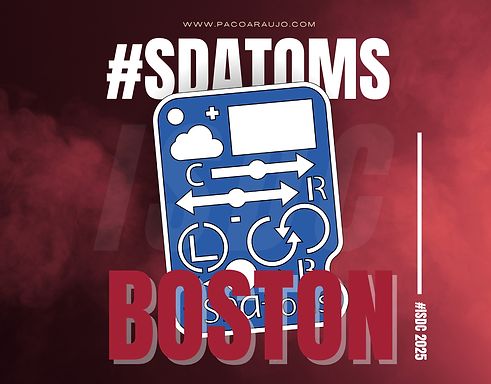Explore the Guide
Everything you need to sketch and simulate System Dynamics models with confidence.
The SDAtoms User Guide covers the fundamentals of system dynamics modeling, explains each stencil icon, and walks you through how to structure your diagrams for fast and accurate simulation with the Assistant. Includes tips, example workflows, and common modeling pitfalls to avoid.
Best Practices
Follow these foundational tips to ensure your models are readable, functional, and simulation-ready with the SDAtoms Assistant:
Test Now!

Sketch with #SDAtoms
Use the stencil to create a System Dynamics model diagram clearly on paper.

Snap a Photo
Take a well-lit picture of your diagram for upload. Don't forget to include your #SDAtoms Stencil.

Simulate & Export
The Assistant interprets your model and outputs structure, dynamics, and export files.
#SDAtoms Assistant @ ISDC2025 Boston
.png)
#SDAtoms Giveaway
Limited to 100 exclusive #SDAtoms kits, distributed in two themed series: the Classic and the Boston Cityline. Each series comes in collectible color variants: Blue (common), Black (rare), Glow in the Dark (super-rare), and Gold (epic, only one of each).
.png)
🏅 The Golden Piece
A one-of-a-kind, Golden #SDAtoms template. The lucky recipient can redeem it for a large-scale "#SDAtoms Big" in SDS Red.

The Card Collection
A collectible card set featuring all 10 #SDAtoms elements. Each card includes icon art, definitions, and modeling tips.

Model Expo Invitation
An exclusive live event at ISDC2025 Boston where attendees can use the #SDAtoms Assistant hands-on with live support. Participants can showcase their models and learn alongside others.